
|
|
|
Logbook Pro & Airline Pilot's Daily Aviation Logbook Newsletter:
|
|
|
Logbook Pro 1.11.2 released |
NC Software is proud to announce the immediate availability of Logbook Pro PC edition
1.11.2 - a
FREE update for all of our version 1.x customers. We are committed to providing you the absolute best pilot logbook software on the market along with our unrivaled rapid response 24x7x365 customer service. We appreciate your continued loyalty and enjoyment of Logbook Pro pilot logbook software and we are happy to offer you this update FREE as all others have been the past 13+ years.
We are always working hard to ensure Logbook Pro
continues to be the most reliable, accurate, and
trusted electronic logbook solution bar none.
You MUST have a logbook you can trust - you made the
right choice, the only choice; Logbook Pro!
Revisions:
- Faster startup, shutdown, and PDA Wizard
operations
- Improved Enterprise Edition functionality
- Improved keyboard shortcuts as
outlined here.
- Added a new keyboard shortcut for on demand
cloud sync: CTRL + SHIFT + S
Installation/Upgrade Instructions:
- Backup your data by clicking
File..Archive..Backup within Logbook Pro
- If you are using Logbook Pro 1.10.43 or
later simply click Help...Check for Updates
to download and install your update
- If you are using ANY version of Logbook Pro
PC edition you can simply uninstall Logbook Pro
from the Windows Control Panel and then
click here and download the latest version
and install it. Your data and
registrations are unaffected by replacing the
software.
If you have any questions about this update feel
free to contact us via our
help desk. We also
welcome you to join our
affiliate program and refer
your friends and coworkers to Logbook Pro or any of
our products and services and earn commissions on
your referrals. To learn more
click here.
Using another logbook product and want to switch to
the most reliable, accurate, and trusted logbook
solution available?
Click here for our
data conversion options where we'll convert your
existing logbook data for you absolutely FREE!
Send your existing logbook's data file today and get
converted now. |
|
|
| |
|
Logbook Pro for iPhone, iPod touch, iPad version 2.2.2 released |
Since our last newsletter we released two updates to our
popular iPhone and iPad universal app which has just crossed a new
milestone of 12,000 users! We have absolutely loved
every minute of developing for the Apple iPhone and iPad as
I'm sure you enjoy using your device just as much. If
you just got your brand new iPad 2 be sure
to download your free Logbook Pro app by
clicking here.
To update your app go to the App Store on your device
directly and then tap UPDATES. Your device will
automatically check for any and all app updates and allow
you to immediately download updates. I cannot
recommend more to check for updates daily and keep all of
your apps updated. Developers are constantly working
to improve their apps and keep up with Apple's iOS updates.
This past Friday Apple released another iOS update - 4.3.1
is now available.
Revisions:
Version 2.2.2
- Resolved an issue for users using iOS 3.0 or 3.1
- Returns two-finger vertical swipe to most areas of the app, i.e. screens other than the Home Screen
- Default for new installs for Sync on Start is OFF for a faster app startup
- Significant optimizations to improve stability and performance of the app
- Version number of the app is now displayed on the bottom of the Home Screen
Version 2.2.1
- Bypass Calendar is now persisted to the database so any further edits will remember this setting, you no longer have to check this option each time you edit an entry
- Added enhancements to Schedule Importer for upcoming web update
- When tapping the Calc button in the Flight Log and there are no OOOI times entered, i.e. nothing to calculate, you'll get better feedback if your device supports vibrate
- Added a new error logging mechanism for quality control that records any problems experienced and will be attached with bug reports submitted from the app
- User preferences are now included in bug reports submitted with the app to allow tech support to better assist you in setup and troubleshooting of your app
- As iOS 4.3 no longer supports two finger vertical swipe we added "double-tap to sync". Double-tap in blank/gray areas or areas where there is no data and a sync will be commanded
- Resolved an issue where editing an entry would lose reference to the related calendar appointment
- Resolved an issue with data persistence particularly after syncing
Are you managing your suspended apps? Be sure to read
this
article to keep your iOS 4 device running fast by
keeping unneeded suspended apps cleared.
If you posted a review in iTunes we welcome your updated
review
based on the new release and if you haven't yet posted a
review we invite you to do so. You can update your
product reviews each time an app update is released.
For a complete review of the changes be
sure to review the product documentation at
http://nc-software.com/docs/iphone. If you have any
questions or require any assistance feel free to submit an
inquiry from the About area of the app directly or from our
help desk.
|
|
|
| |
|
Airline Schedule Importer 8.3 released:
Time zones, persistent settings, and more... |
NC Software is thrilled to announce one of the most
significant updates to the schedule importer in
years; version 8.3. This
exciting update adds time zone
integration allowing you to import times in
Local or UTC.
The NC Software Airline Schedule Importer is the most
flexible, complete, and accurate trip conversion
system available. With our web based schedule
importer you are not constrained to product
updates to get a schedule import issue resolved.
We can update the schedule importer within minutes
of a problem report such as a trip format change and
you're back in business without the stress of
waiting for an entire application update. And
with our new export options to CSV and TAB data, you
can use our schedule importer to generate formatted
data for any need.
When you visit the new
schedule importer you'll see a new setting as
shown above. If your schedule data is in local
time select Local, otherwise select UTC. While
UTC is the preferred format, if available, we can
now convert your trip data to UTC which we use for
our integrations and iCalendar export for proper
conversions such as calendar integration, etc.
Our new system will check every fix, both departure
and destination, on the actual date or your trip and
convert the local time to UTC (Zulu) and even
account for Daylight Savings Time (DST).
The sample trip import below shows how the new
conversion system works. In 2011 Daylight
Savings Time started on March 13th so we'll import a
trip that starts the day prior and goes for four
days so we'll cross the DST changeover. We'll
use RIC (Richmond, VA) which is Eastern time for
this example so focus on the green highlighted fix.
Day 1 of the trip (highlighted in blue) occurs the
day prior to the DST changeover so notice how the
LOCAL to UTC is 5 hours apart. UTC is 4 hours
from local with 1 hour for DST.
Now let's go to Day 4, also highlighted in blue,
which would be March 15th and after the DST
changeover. Go to the green highlighted RIC in
Leg 6 and you'll see the IN Local and UTC times are
now 4 hours different. DST changeover has been
accounted for in your trip import.
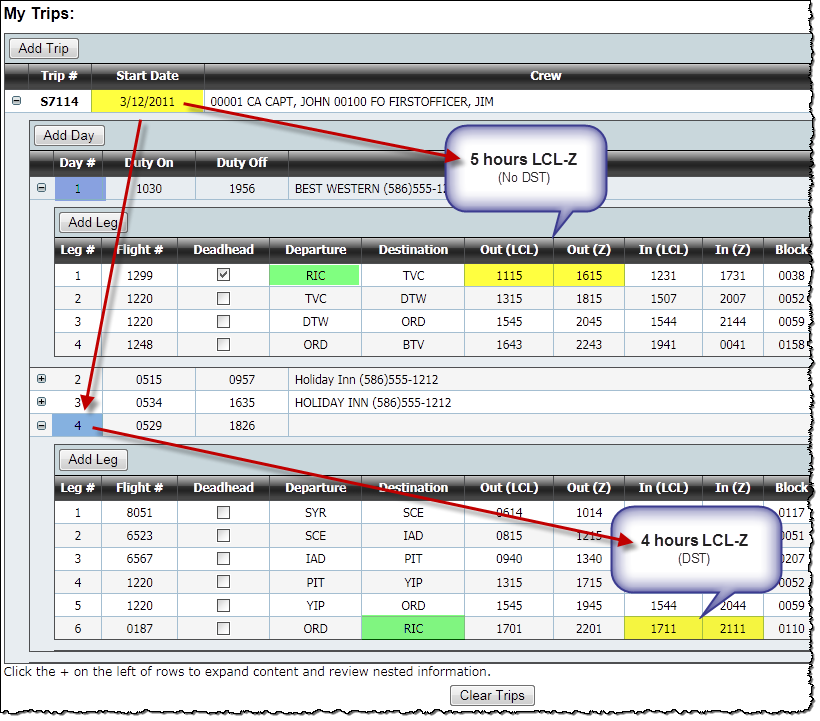
How does this change affect integrations?
- APDL is not affected by this
change as APDL manages time zones internally.
Exporting files for use with APDL is unchanged
- Logbook Pro PC edition:
When importing schedules directly using the
File..Import Schedule menu option, OOOI times
will be in UTC so they can be used for duration
calculations should you need to update the
times. Keeping OOOI times in the same time
zone is required for duration calcs.
- Logbook Pro for iPhone, iPod touch,
and iPad: As your data is now
fixed in UTC for the export calendar integration
can now be used for pilots using local trip
source data. Re-enable calendar
integration for schedule importing and enjoy
having your trip data on your device calendar.
- Export to CSV or TAB:
UTC times will be used just like Logbook Pro PC
import as described above
- iCalendar: No longer
does iCalendar require you to supply UTC data.
Now with the new version you can download
iCalendar (.ics) files to import into any
calendar. When importing an iCalendar file
your calendar will know how to convert to the
calendar time zone as we mark the iCalendar
events to be in the UTC time zone.
- FFDO: No change in
FFDO, the times will be presented as supplied.
If you supply local trip data then those times
will be used, no conversion occurs. Be
sure to set the proper time zone based on your
trip data in the FFDO portal.
We've made other improvements to the schedule
importer system as well. As each subscriber
has their own personal cloud storage we now persist
each setting on the schedule importer portal such as
your time zone setting, calendar reminder interval,
FFDO deadhead option, Export CSV/TAB preferences.
When you return to use the schedule importer next
time all of your settings will be preset for you.
Version 8 of our schedule importer uses a completely
new architecture which has allowed us to take this
system to new levels and create new integrations for
our future applications. While some have been
resistant to the new subscription model, hopefully
you can now see the value of this service and the
return on your investment. We are committed to
providing you the best possible software and
services and this release demonstrates our
commitment to this service.
For more information about our Airline Schedule
Importer
click here. If you have any questions feel
free to
contact us and we'll gladly assist you with your
inquiry. |
|
|
| |
|
View your Airline Schedule in any app or calendar (Android, Windows Phone, Gmail, Yahoo, ...) |
Many of you have Android devices [believe me, I
know! :)], BlackBerry's, some are getting the new
Windows Phone devices, and some don't have a smart
phone at all but do have a personal organizer or an
e-mail account such as Google's Gmail, Yahoo, etc.
Did you know you can use the Airline Schedule
Importer and get your trips into just about any
modern calendar or even a device's calendar?
If you have an active
schedule importer subscription, once you import
your trip data the information is saved to your
personal cloud storage for use in exports and other
integrations. One export option, as shown
above, is iCalendar export.
If you want a reminder before your trips set the
Appointment Reminder option. Click "Download
iCalendar" and your browser will prompt to save a
file named "MyTrips.ics". Most modern
calendars can import .ics files. You can also
try e-mailing this file to yourself if you want this
to appear on your device calendar and your device's
e-mail application may open the .ics file and add
the calendar data for you. Most Android users
have a linked Gmail account, therefore, you could
import the .ics file into your Gmail calendar and it
will then appear in your Android calendar.
Experiment with the .ics file to find a solution
that works for your use. iCalendar is a common
format for transporting calendar appointment data.
Google it for more information if desired. |
|
|
| |
|
Do you have a disaster plan? |

Logbook Pro Online Backup

Our thoughts and prayers go out to those affected by
the recent tragedy in Japan!!! Disaster can
strike without notice and the tragedy in Japan
offers each and every one of us a life lesson in so
many ways! The question is - are you prepared?
While the risk of a tsunami may be slim; an earth
quake, fire, theft, you name it, can affect any of
us at any time! As Spring is trying hard to
move in this means thunderstorms which means
lightning which is not friendly to anything that
becomes the target of Mother Nature.
So run through a few what-if's in your life and make
sure you have a plan - NOW! When is the last
time you backed up Logbook Pro? It's just a
quick click of File..Backup but
you'd be surprised how many times we hear people
that have NEVER backed up.
Over the past few years we invested tens of
thousands of dollars into a cutting edge network
preparing for our now active cloud and storage
services. We have multiple terabyte storage
arrays and multiple backup systems allowing us to
offer you an Online Backup service to store your
Logbook Pro data files on our servers for a very low
annual fee. Check out our
Logbook Pro Online Backup service and sign up
today! Your subscription activates instantly
and then you can click File...Online Backup
and you'll be taken to the
backup portal. Sign-in with your NC
Software web site login information and then click
the Browse button and select the .BAK file you just
created. Click UPLOAD and you're done!
You now have your Logbook Pro entire flight log
backed up on our servers.
We offer three tiers of services: 1-File, 5-File,
and 10-File. I recommend at least the
5-file service so you can not just keep one
file but a history of backups off site. While
rare, there could be a problem with your file or a
computer virus could corrupt things on your
computer. If your recent backup is affected
having a history of backups would allow you to step
back to the next most recent backup and restore it
for use. Our online backup portal does all the
work for you, you do not have to delete old backups.
Just upload your new backup and the system is smart
to add a new backup if you have slots available or
remove the oldest backup of you don't have any more
storage slots.
Always think disaster preparedness and it affects
more than just your Logbook Pro data. Be
prepared and don't let disaster make matters any
worse than need be. |
|
|
| |
|
Product Spotlight: Cirrus Elite Commander Series Binder |
Many of you are finally getting the great
opportunity to pursue your dream, get hired, and get
paid to fly! Some of you are returning to the
skies after an unfortunate hiatus. Interviews
are alive and we have been selling record numbers of
binders, doing
turn-key print jobs regularly, and our
data entry staff are working around the clock
cranking out job after job.
There is no shortage of information on preparing for
an interview from what to wear to what to say.
One thing is common sense though - make a great
first impression that speaks volumes about your
ability to perform well. Some think presenting
a nostalgic logbook complete with white out, lined
through numbers, great stories of flying to X, Y,
and Z for a great burger in the remarks is what an
interviewer wants to see. Handing an
interviewer your 20 year old logbook with a broken
spine including tape to keep the pages together has
to be a great first impression, right? It
couldn't be farther from the truth. What makes
a great impression is your attention to detail,
numbers an interviewer can trust, detailed
information about your flying career such as
percentage of total time that's instrument, night,
etc. You want a presentation that shows you
have your act together.
Cirrus Elite produced the
Commander series binder working closely with NC
Software to provide a solution for career pilots
using Logbook Pro. The Commander series binder
is the largest of the binders offered on our
web site with a capacity of approximately 250
physical pages. With Logbook Pro's front/back
(duplex) printing you can see up to page 500 in your
flight log printout and it should hold your logbook.
This is the most cost effective solution as well as
the most efficient by not having to carry a bag full
of logbooks to your interview.
Word to the wise: Don't wait until you hear
you have an interview until you 1) print your
logbook, and 2) purchase your binder. This
month alone we had story after story of trying to
print "the morning of" and "need a binder TODAY"
(seriously!!). While we learned about FedEx
and UPS's "same day" services a little planning can
sure save you a lot of money and stress as well as
not losing an interview opportunity because you
simply weren't prepared. If you are
interviewing "this year" then consider printing your
logbook NOW and ordering your binder SOON. We
offer
turn-key printing services if you want us to
print for you, while not required as you can print
on your own, we do have professional color laser
printers and the knowledge to get the job done
right.
Let me say "Congratulations" in advance as we know
this year IS your year! We are here to help
you and we can overnight pretty much anything and
even offer same day solutions for those in a real
bind. If you have any questions drop us an
e-mail to
sales@nc-software.com and we'll gladly assist
you with any questions you may have. Now go
get hired! :)
|
|
|
| |
|
Join our affiliate program and earn extra cash - it's free! |
Many of you refer people to us and we thank
you. We want to pay you for your referrals! We'll provide you access to our
private affiliate portal to get banner ads for your
web site, Facebook wall, or for those without a web
site you can create custom links to e-mail out or
put in your online signatures, etc. Send
messages out to your twitter followers or post to
your Facebook wall and earn
money in no time. All it takes is one click of
your link and if the person makes a purchase within
30 days you will get paid.
Click
here to join today. It's free, easy, and
you can start making money immediately. You
not only cover the cost of your Logbook Pro purchase
but you can make money in the process. You do
not have to be a current customer to join.
Read the
details and join the program today. |
|
|
| |
|
NC Software is Hiring - Full Time .NET Developers Wanted |
NC Software is seeking experienced and highly
motivated .NET developers for Windows, Web, and
Mobile application development. Job seeker
must be experienced in VB.NET primary, C#,
Windows Communication Foundation (WCF), SQL Server
2008, Visual Studio 2010 (.NET 4), and ASP.NET with
proficiency in HTML, CSS, and JavaScript.
Developer will play a key role in the success of a
rapidly growing small business through innovation,
problem solving, analytics, and a high attention to
detail and commitment to quality. Developer
will be responsible for the complete lifecycle of
software development from design, development,
testing, documentation, and production.
Developer must be a self-starter, have a passion for
learning and keeping up with new technology, great
communication skills, and work well in small teams.
Qualifications include but not limited to:
- College degree in a technical field,
preferably computer science, software
engineering, or technology related industry
- 3+ years experience with Microsoft Visual
Basic .NET emphasis in Windows Forms
- 3+ years experience with ASP.NET web
development
- Highly experienced with database development
(SQL Server)
- Highly experienced with web services
(ASMX/WCF)
Compensation based on experience and skills.
Developer will work in our Glen Allen, VA office;
company paid relocation not available.
Interested parties please submit resume to
careers@nc-software.com.
Be a part of our small business and make a huge
difference. Enjoy a small business casual
environment with flexible hours and benefits.
Enjoy the work you do without the red tape. |
|
|
| |
|
Product |
Version |
| Logbook Pro PC Edition |
1.11.2 |
| Logbook Pro
Universal App for
iPhone, iPod touch, and iPad |
2.2.2 |
| Logbook Pro Palm
Companion |
1.10.5 |
| Logbook Pro Pocket
PC Companion |
1.10.16 |
| Airline Pilot's
Daily Aviation Logbook - Palm OS |
6.0.4 |
| Airline Pilot's
Daily Aviation Logbook - Pocket PC |
6.1.4 |
| FlightCentral Route
Browser |
2.2 |
| Airline Schedule
Importer |
8.3 |
|
|
Click here to download updates as required.
|
|
|
| |
Want to receive this newsletter directly in your inbox?
Click here to subscribe.
|
|
To opt out of future mailings
click here or manage
your newsletter subscriptions online by
clicking here.
You can mail unsubscribe requests to: NC Software, Inc., 2711 Centerville Rd, PMB 5115, Suite 120, Wilmington, DE 19808.
Logbook Pro is a registered trademark of NC Software, Inc.
All other trademarks or registered trademarks are property of their
respective owners
|

